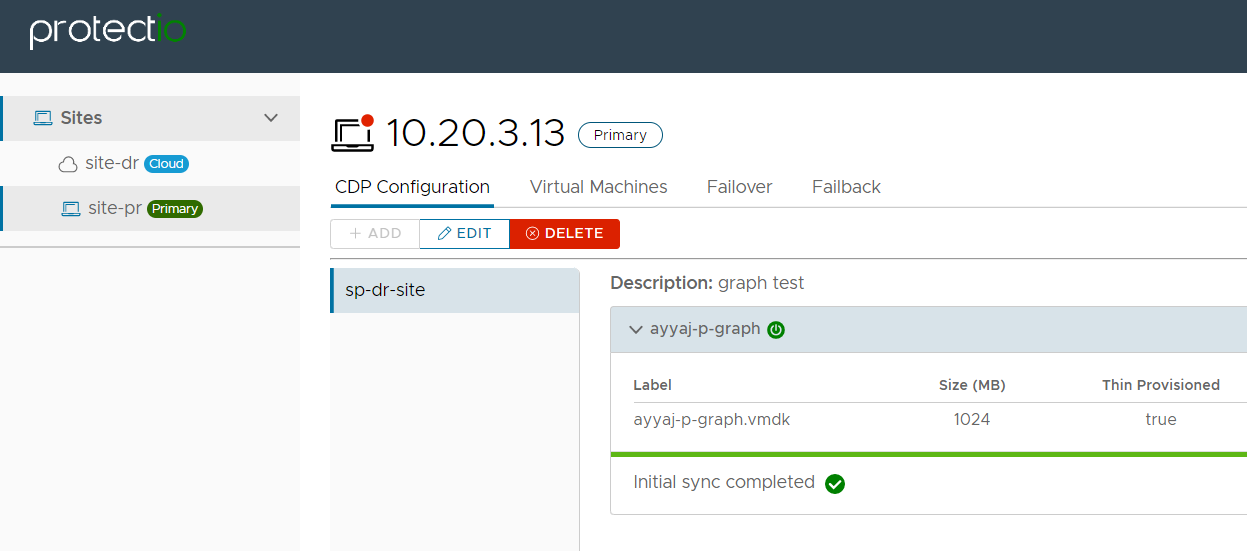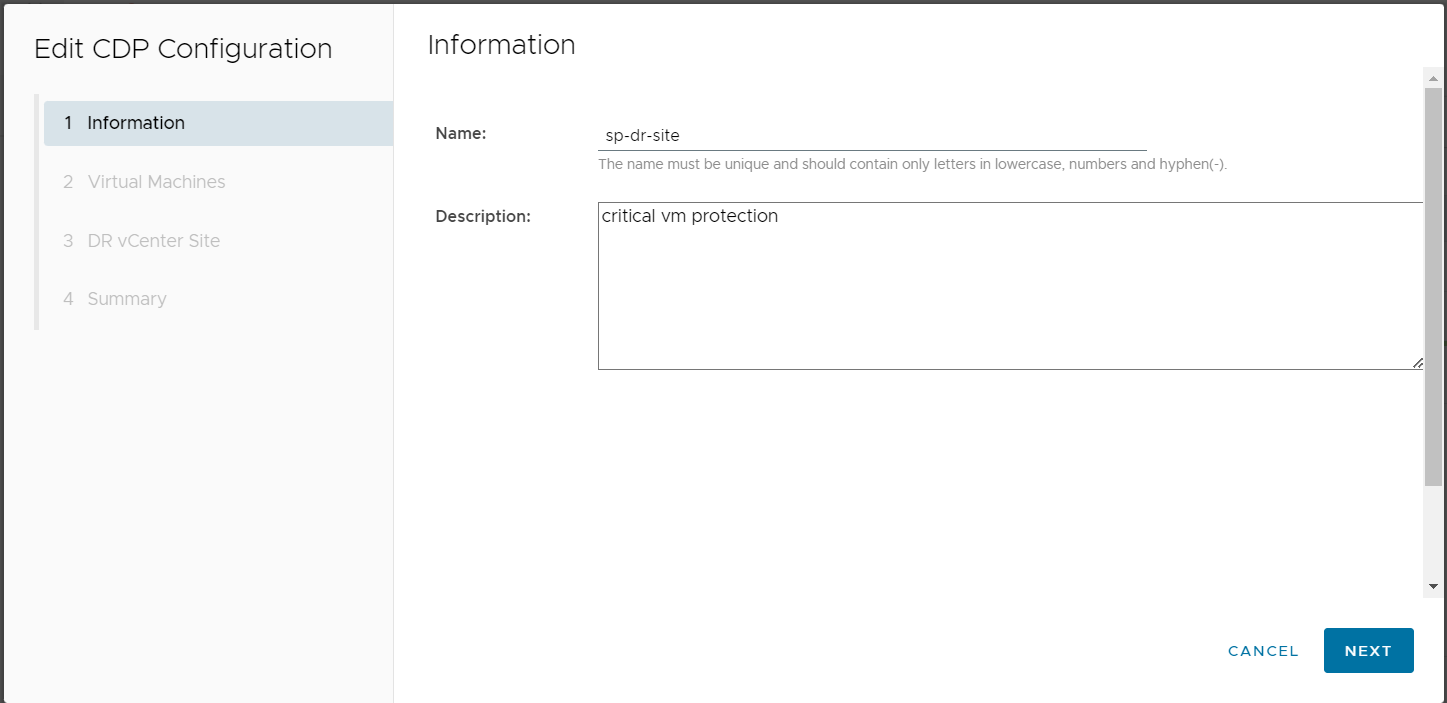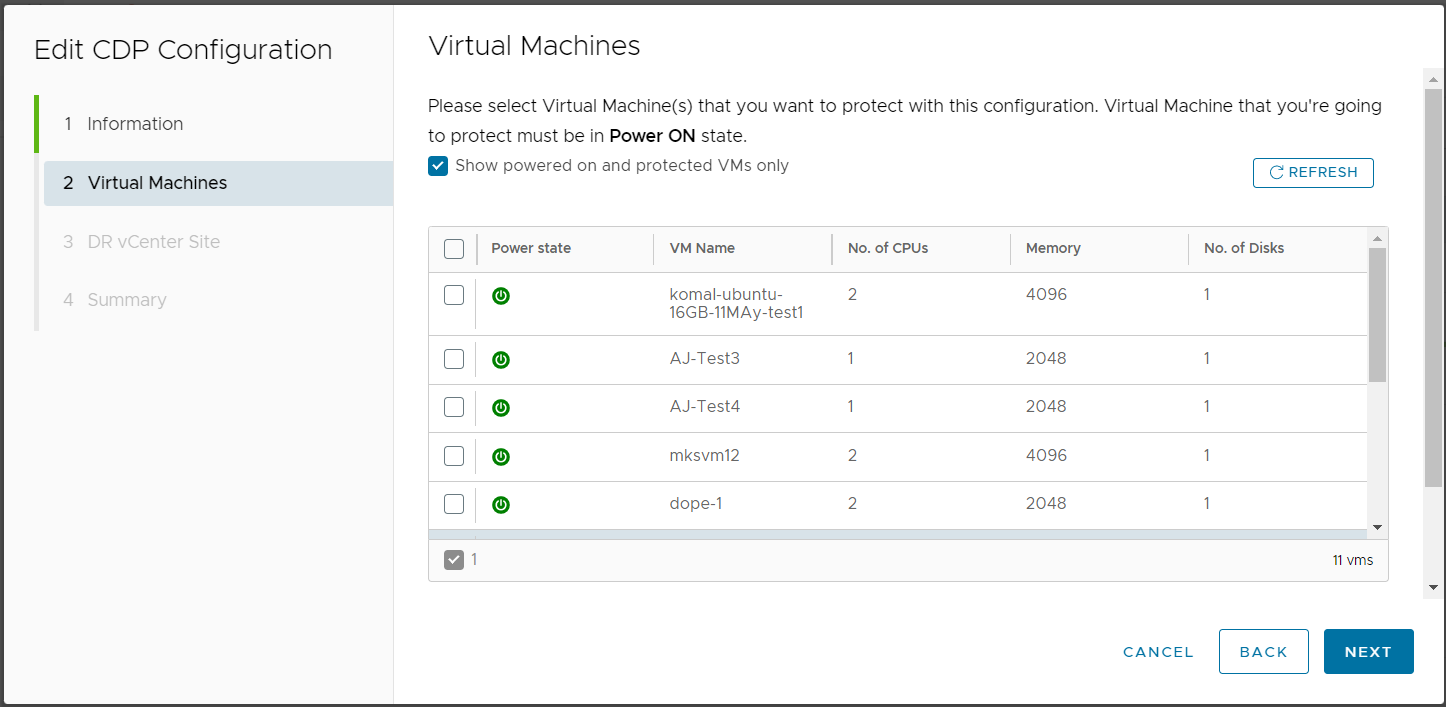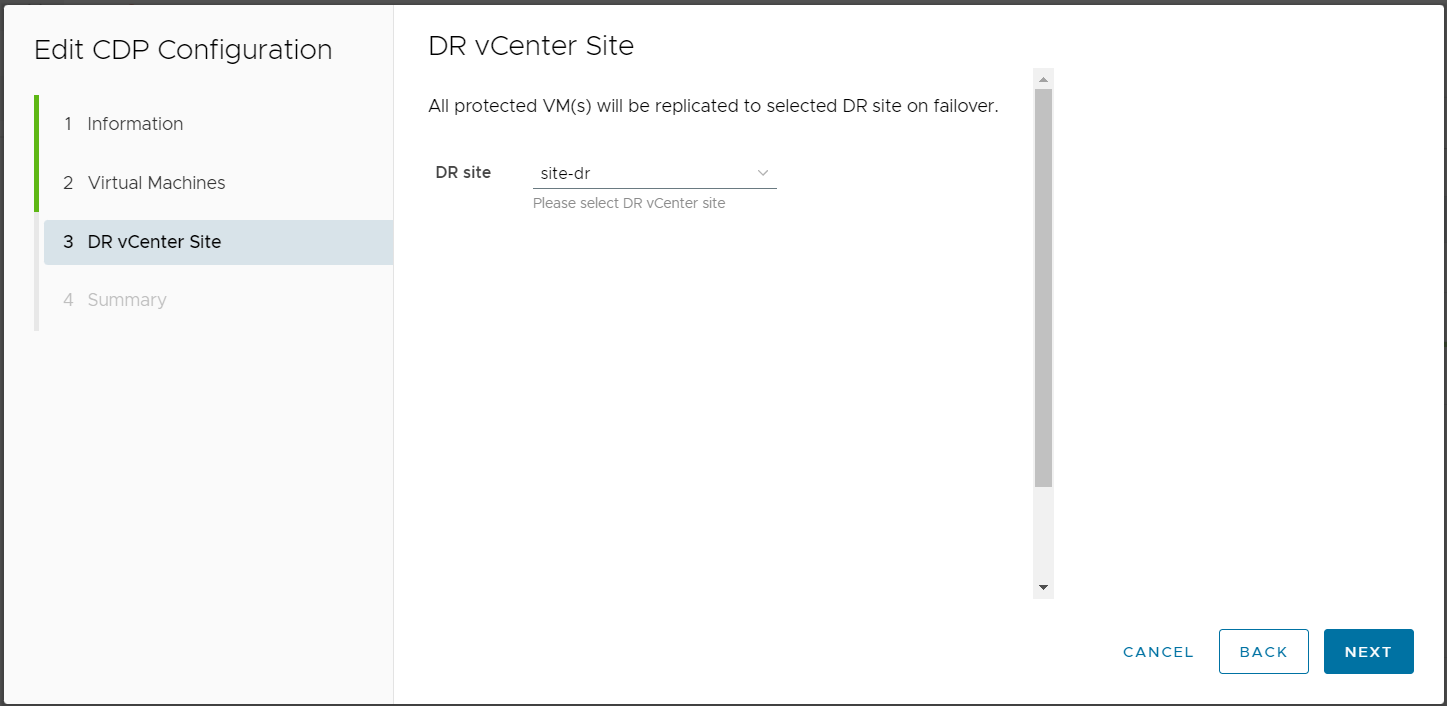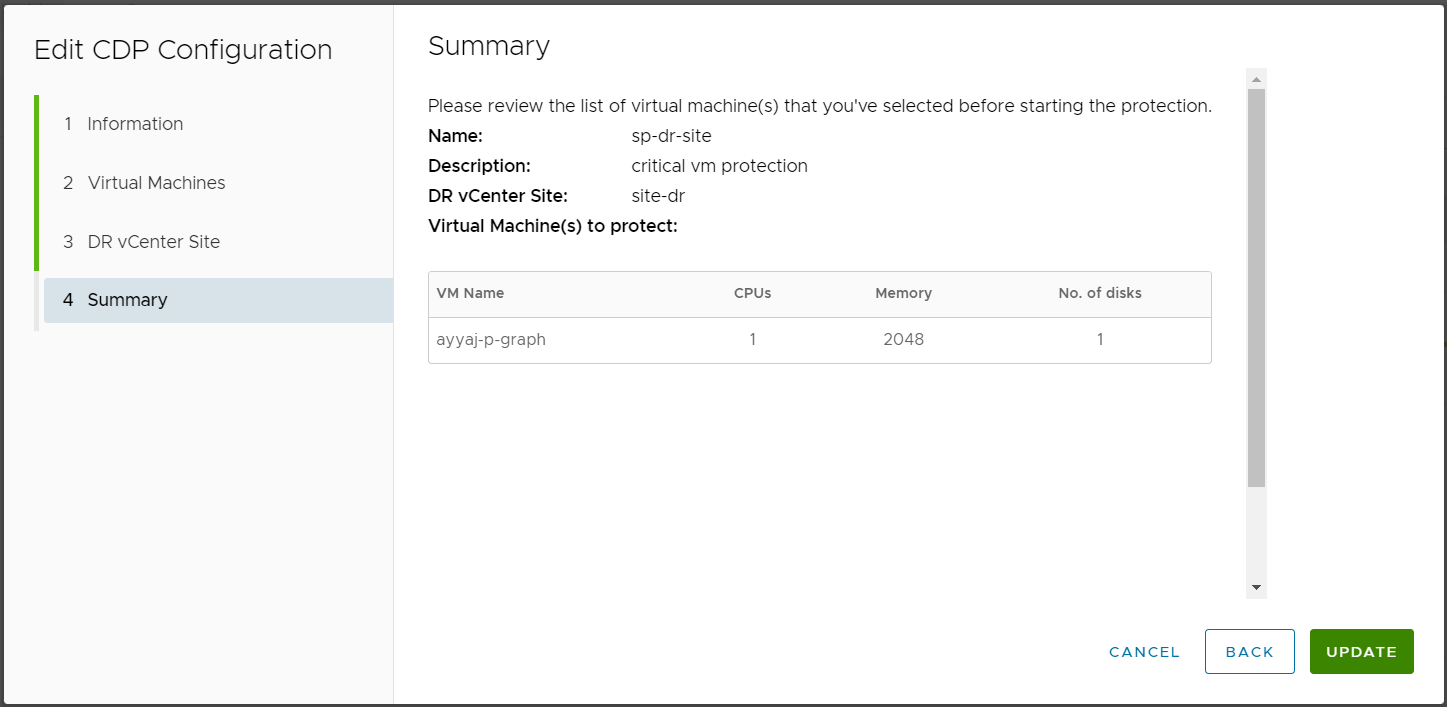Edit CDP Policy
Updated on 05/16/2023
Edit CDP policy to provide different name, add or remove VMs or choose different DR site.
Virtual machines must be in powered on state for Continuous Data Replication
Procedure
- From the left navigation, select Primary Site.
- On the right side, select CDP Configuration tab.
- Click on EDIT button which will open a dialogue box.
- On first page, you can edit the Name of the CDP policy and Description.
- When you click Next, you can also add or remove virtual machines that you want to protect.
- Next, choose the DR site from the drop down menu.
- Next, verify the details and click UPDATE.
Edit CDP Policy