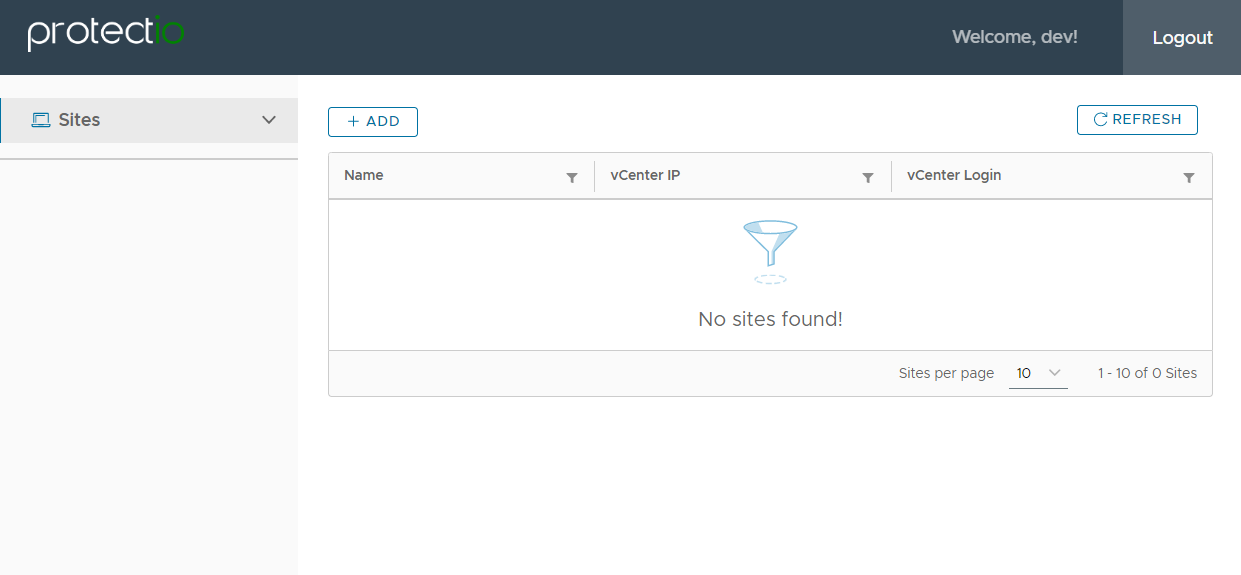Login to ProtectIO DRaaS Platform
Updated on 05/16/2023
Once PrimaryIO team completes the onboarding process, you are ready to protect your VMware workloads.
To log in to ProtectIO DRaaS platform, you do the following:
- Access link https://alpha-protectio.primaryio.com/
- This will redirect you to the VES vault authentication page
- If the account is already created, then select the account from top right corner drop down “Select Account”
- If an account is not created, contact PrimaryIO professional services team. Tenant and Tenant admin account creation should be done as a part of the onboarding process.
- Enter the PIN that you provided during account creation and click on the Submit button.
- Successful login will take you to the dashboard
Login Screen
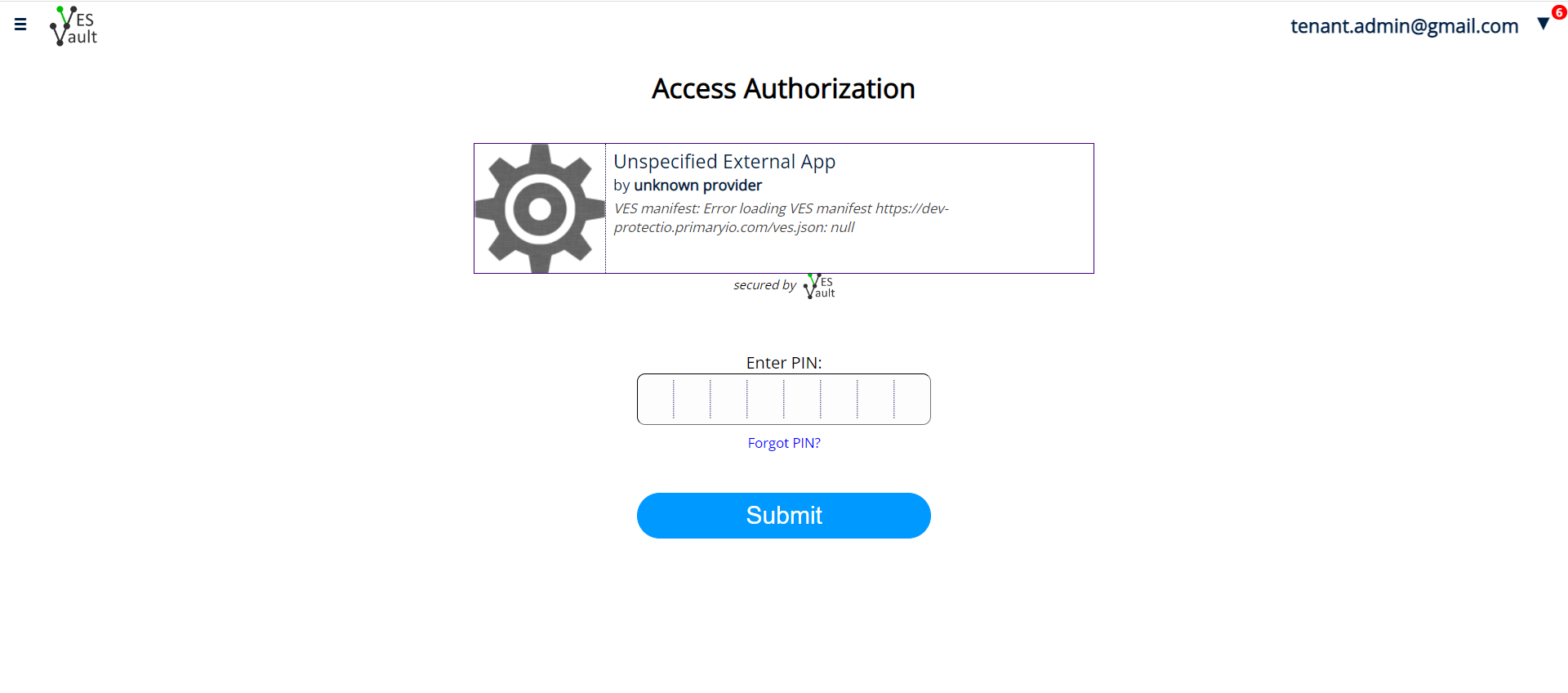
Dashboard Screen