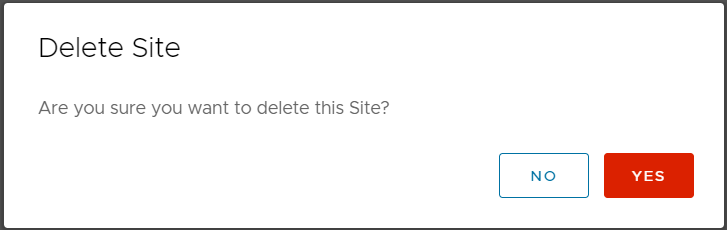Delete Site
You can delete a protected site by following below steps
If you delete a protected site, then the VMs on the site are no longer be protected by the ProtectIO.
Procedure
- From the left navigation, select Sites. You will see the list of Primary and DR sites on the right side.
- From available actions option, click Delete.
- Click "YES" on the confirmation dialogue box to delete the site.
Delete Site
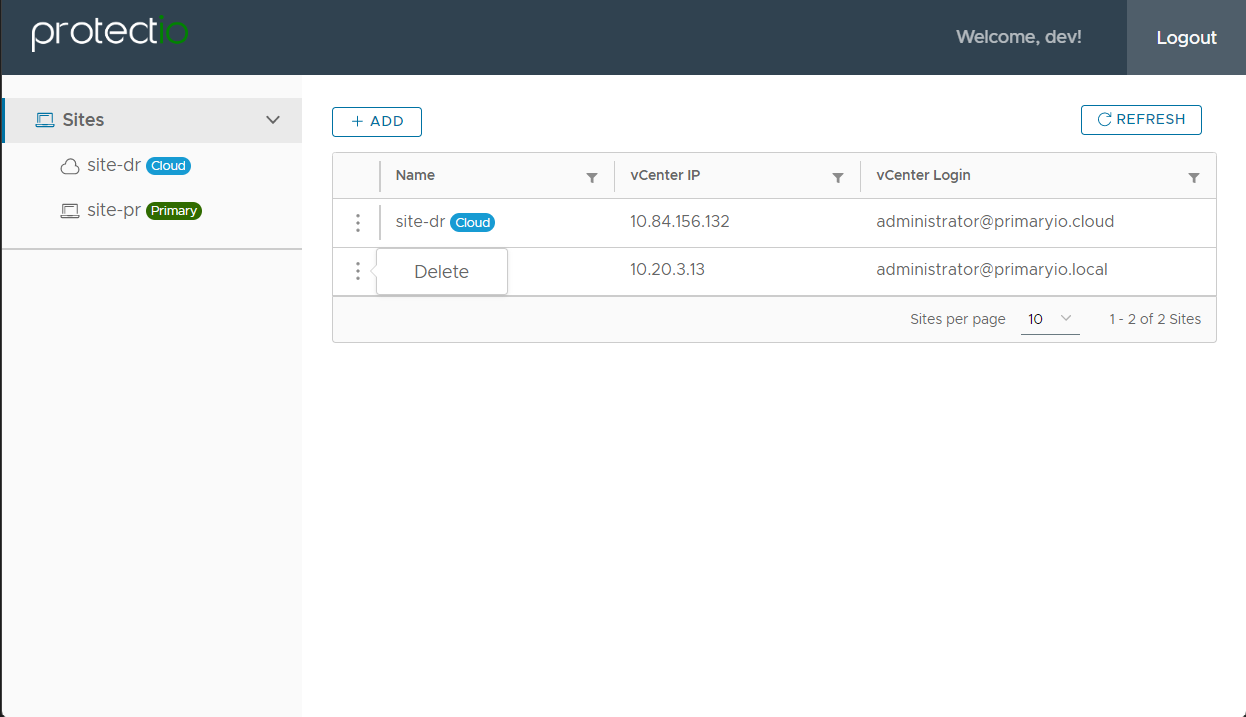
Delete Site Confirmation