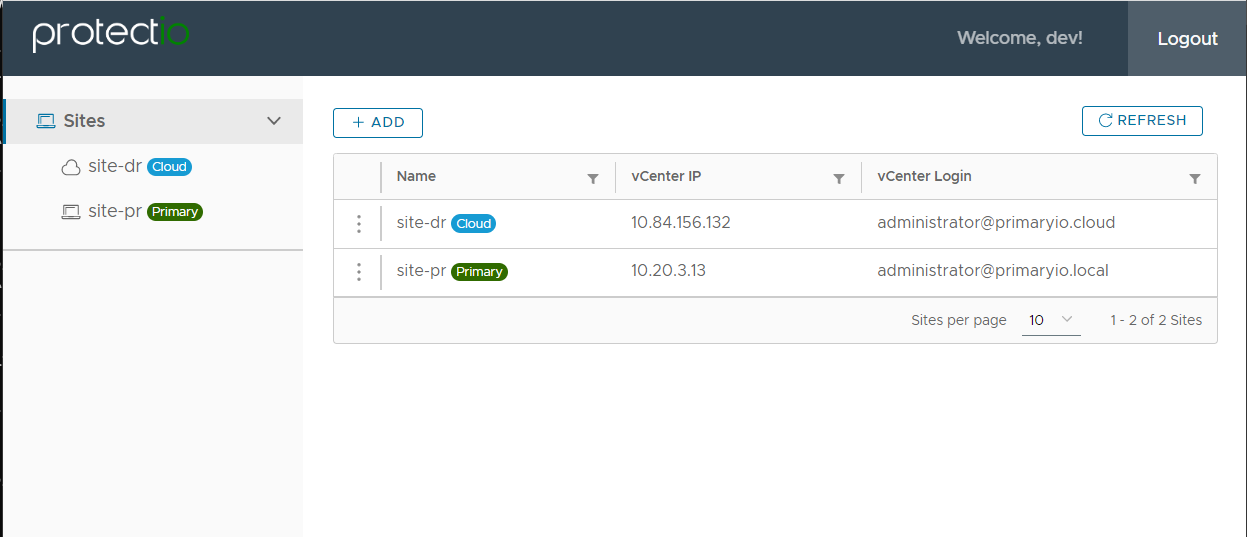Add Sites
Updated on 05/16/2023
1. Add Primary Site
A primary site includes vCenter which contains the VMs you want to protect. To add vCenter as a Primary site in ProtectIO, you do the following:
Procedure
- From left navigation, select Sites
- Click the ADD button.
- In the Add vCenter dialog box, Provide below information
- Name: It is a display name of the vCenter that will appear on Sites page while listing site/vCenter information. It should be unique for each site and must not contain spaces and special characters except underscore (_) and hyphen (-)
- vCenter IP: Provide the IP address assigned to vCenter IP. Enter only IPv4 address.
- vCenter username: Provide vCenter username with administrator privileges.
- password: vCenter password associated with username entered above.
- Do not enable DR site option while adding primary site.
- Click ADD.
Upon successful authentication, primary site vCenter will be added.
2. Add DR Site
A DR site includes vCenter which is present on DR site and VMs will be instantiated on this vCenter in case of failover. To add vCenter as a DR site in ProtectIO, you do the following:
Procedure
- From left navigation, select Sites
- Click the ADD button.
- In the Add vCenter dialog box, Provide below information
- Name: It is a display name of the vCenter that will appear on Sites page while listing site/vCenter information. It should be unique for each site and must not contain spaces and special characters except underscore (_) and hyphen (-)
- vCenter IP: Provide the IP address assigned to vCenter IP. Enter only IPv4 address.
- vCenter Username: Provide vCenter username with administrator privileges
- Password: vCenter password associated with username entered above.
- Enable DR site option while adding DR site.
- Click ADD.
Upon successful authentication, DR site vCenter will be added.
Add Source Sites Wizard
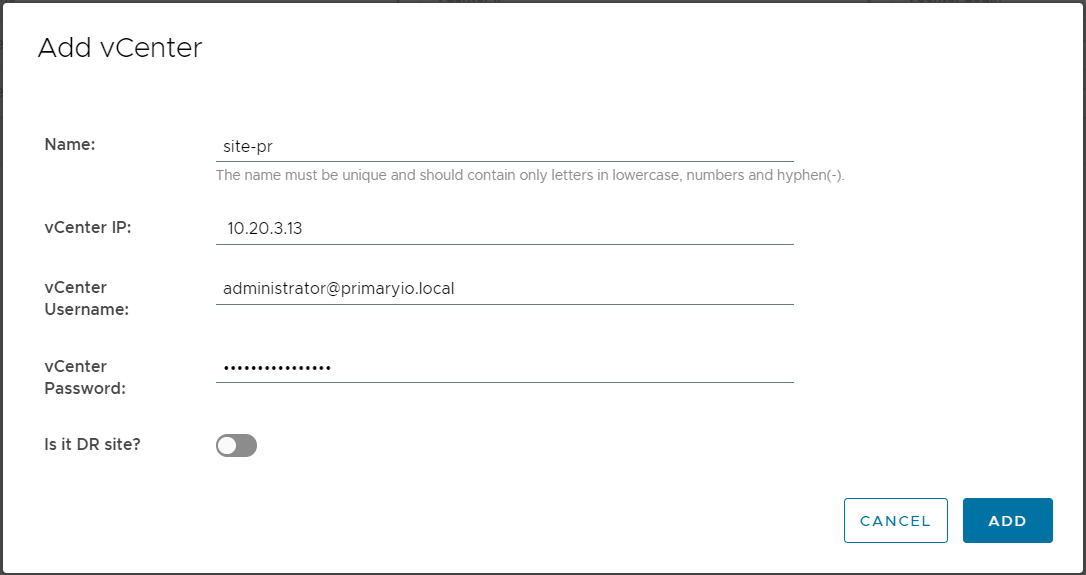
Add Target Sites Wizard
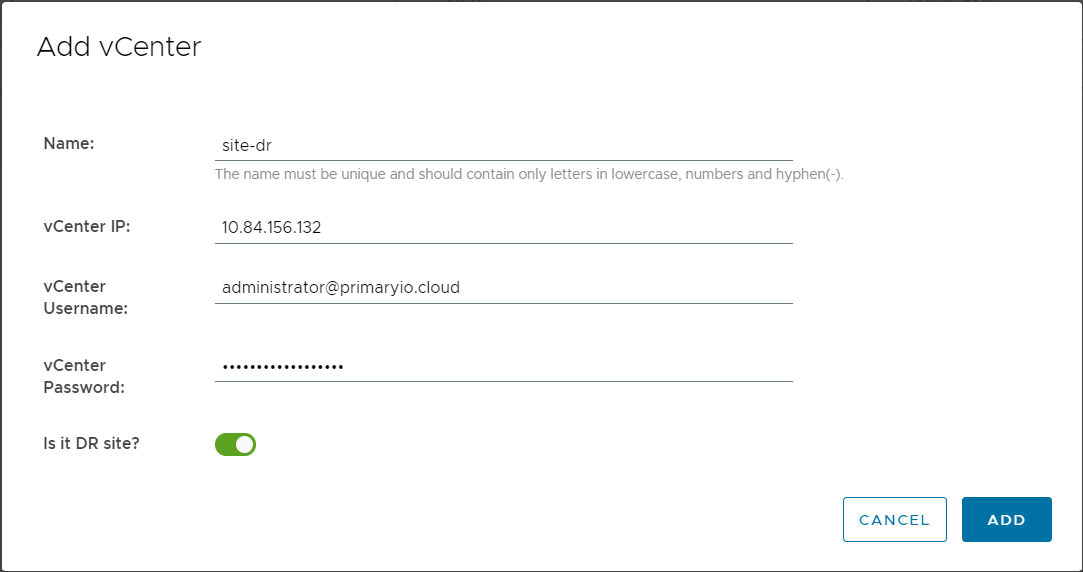
Sites Added